Cryptolocally is a Non-custodial smart contract escrow for P2P digital assets trading. A secure and trustless system gives you the cheapest trading experience possible. On cryptolocally, you can buy and sell cryptocurrencies such as bitcoin, Ethereum, USDT, Dai, Doge e.t.c.
Why Cryptolocally?
Cheapest
A secure and trustless system gives you the cheapest trading experience possible. Make margins off of your transactions instead of losing several percentage points from credit cards and fees.
Secure
Enjoy fast and secured transactions without the need for endless confirmations or network congestion. We never hold users’ funds as all transactions are done on-chain and are protected by an escrow until the end of each transaction.
Easy
Trade anywhere, anytime in the local currency of your choice. Choose one of the online payment methods or meet in person for a cash transaction!
See below the steps involved in buying a cryptocurrency on the Cryptolocally exchange.
How to Sell Bitcoin and other Altcoins on Cryptolocally?
1. Switch CryptoLocally to BTC
First, visit the Cryptolocally exchange page from this link and select the Cryptocurrency that you want to sell or buy, in this case, we will select BTC.
2. Search and select an offer
You can go to the buy or Sell page, where you will see all the current offers available to buy or sell BTC. You can filter offers by currency, location, and payment methods. Then you can click on the buy or Sell button to view more information about the offer.
3. Open Trade
After you press the Sell button if you want to sell or buy button to be directed to the first step of the transaction: Open Trade. During this step, you will see more information about the offer, including the terms of the trade and trader information.
If you do not agree with the terms, you can always go back to the previous page and choose another offer.
To start the trade, enter the amount of BTC you want to sell. Then click on Publish Offer to discuss payment details with the buyer – your trading partner.
You need to keep in mind that you as a seller, need to add the BTC network transaction fee, while transferring BTC.
4. Agree on terms
Here you can send a message to the buyer and agree on a payment method. If you agree with the terms, click on Agree on terms.
If you are not happy with the terms, you can cancel the trade by clicking on the buttons under the Having an issue menu. Or, you can always go back to the previous page, if you didn’t click on Agree on terms.
5. Funds escrow
In this step, you will be required to deposit the BTC to the CryptoLocally smart contract address. You will have a two-hour time limit to fund the escrow.
The correct address and the amount of BTC are required to successfully fund the escrow!
Once you complete this step, your BTC will be moved from your wallet to the trade escrow.
Our unique smart contract escrow system protects all the trades on CryptoLocally until the end of each transaction. The fund is held in escrow in the name of the user temporarily. Then, after the seller confirms that they have received the payment, the escrow is released and the tokens are sent to the buyer’s wallet. This process allows buyers and sellers to complete trades safely and trustfully.
Click on Mark as funded to continue the trade.
The time of completing funding escrow depends mostly on the current network traffic.
Keep in mind that you, as a seller, need to consider the transaction fee, while transferring BTC, to make sure that the smart contract receives the exact amount needed to move on to the next step.
Make sure you have enough BTC funds to send to the trade escrow, it includes the transaction fee as a seller.
6. Pay
You have successfully funded the escrow.
Make sure that you have given the buyer your payment information, you’ll need to wait for him/her to pay the required amount before releasing the escrow to complete the trade. The Buyer has a time limit of two hours to send the payment.
7. Release Escrow
Click Release escrow to complete the transaction, ONLY AFTER you have received the payment from the buyer.
At this point, if the seller does not respond or does not release the escrow, you can report the user immediately by clicking the “Having an issue” button. It will lead you to a dispute page.
NEVER release escrow before you have received payment!
8. Congratulations!
You just successfully completed your first trade on CryptoLocally!
You are able to rate the completed trade by using the comment feature and give the other trader feedback. By rating other users and receiving ratings, you can grow your trust among other CryptoLocally users and build your reputation.
Both parties are able to go back to review the status of the trade anytime by clicking on my trades.


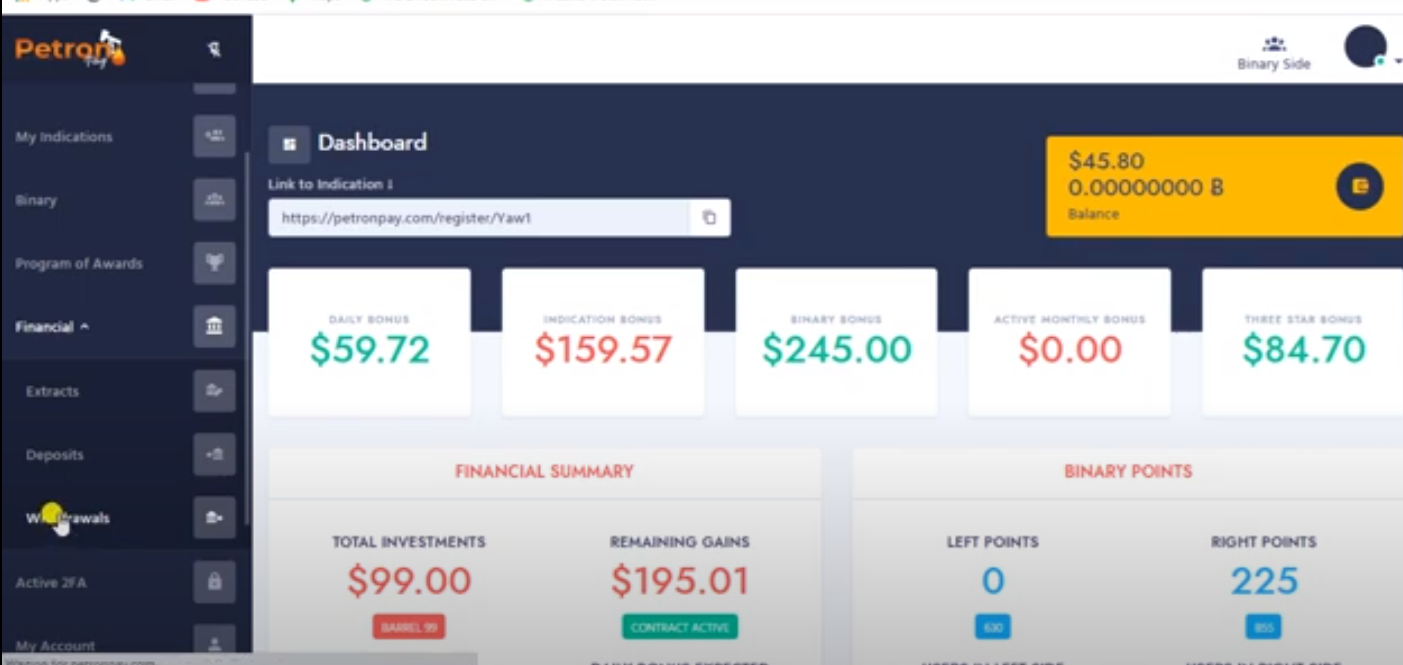



Leave a Comment